Apple Pay
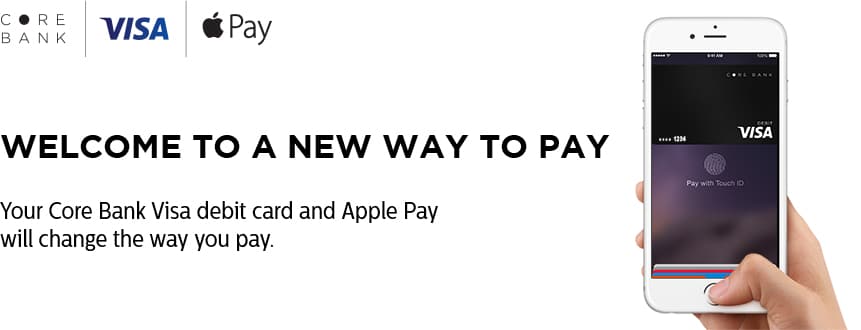
SETUP ON YOUR IPHONE IS SIMPLE
1. Open the Wallet app on your iPhone
2. If this is your first card use in Wallet, you’ll need to select “Setup Apple Pay” and follow the prompts. If you already have cards in your Passbook, tap the “+” icon in the top right to add your Core Bank debit card.
3. Select “Add Another Card”.
4. Use your iSight camera to instantly capture your card information. Or simply enter it manually.
5. For security purposes, you will be prompted to verify your card for Apple Pay.
6. If you’d like to set your Core Bank debit card as your default payment method, go to your phone’s “Settings”, select “Passbook & Apple Pay”, tap “Default Card” and select your Core Bank debit card.
HOW TO USE
To pay in stores, look for the Apple Pay or payWave logo during checkout. Just hold your iPhone 6 or newer device near the contactless reader with your finger on Touch ID™. A subtle vibration lets you know your payment information was successfully sent. To pay within apps, checking out is as easy as selecting “Apple Pay” and placing your finger on Touch ID
WHERE TO USE
Apple Pay is available at hundreds of thousands of stores and participating apps. Look for the Apple Pay or payWave logo during checkout. To view a list of merchants, visit Apple Pay’s website.
YOUR SECURITY IS IMPORTANT
With Apple Pay, instead of using your actual debit card number when you add your card, a unique Device Account Number is assigned, encrypted and securely stored. And when you make a purchase, the Device Account Number alongside a transaction-specific dynamic security code is used to process your payment. So your actual debit card numbers are never shared by Apple with merchants or transmitted with payment. In addition, paying with Apple Pay is private as the cashier never sees your name, card numbers or security code.
If your iPhone is lost or stolen, you can use “Find My iPhone” to quickly put your device in “Lost Mode” to suspend Apple Pay. Visit Apple Pay online for more information.
If you have questions regarding Apple Pay with your Core Bank debit card, please call 844-521-8862.